Using Tokend and Net iD Enterprise on Catalina
Page updated: 2021-07-13
Tokend broke in 10.15.1, but with 10.15.3 or later it's back. Make sure you upgrade to 10.15.7, the latest version!
So, if you are using Catalina then read below what to do to enable Tokend
Enable Tokend on macOS Catalina
Don't try this on 10.15.1 or 10.15.2, update to 10.15.7
1) Start Terminal
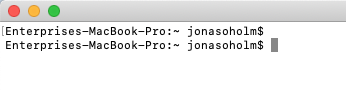
2) Command to enable Tokend (smart card support)
Enter this command to enable Tokend in Catalina:
sudo defaults write /Library/Preferences/com.apple.security.smartcard Legacy -bool true
(you will have to enter your password)
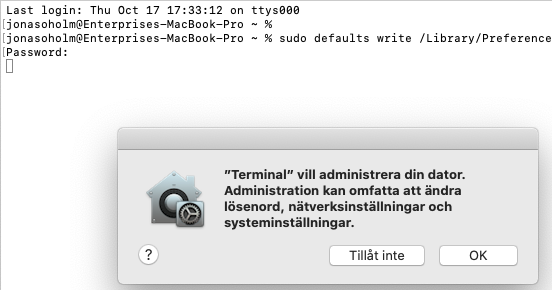
Rebbot your Mac
3) Add relevant RootCA and IssuingCA certificates
After adding relevant RootCA and IssuingCA certificates to KeyChain - System you can try to logon this site if you have a certificate trusted by this web site. (SecMaker Live iD, EFOS, SITHS and others)
Some root certificates to import to KeyChain - System
root_SITHS_Root_CA_v1_sha1.crt
root_siths-e-id-root-ca-v2.crt
root-siths-ca-crossborder-omsignerad2.crt
Some IssuingCA certificates to import to KeyChain - System
int_SITHS_Type_1_CA_v1_sha1.crt
int_SITHS_Type_2_CA_v1_sha1.crt
int_SITHS_Type_3_CA_v1_sha512.crt
INT-siths-e-id-function-ca-v1.crt
INT-siths-e-id-person-hsa-id-2-ca-v1.crt
INT-siths-e-id-person-hsa-id-3-ca-v1.crt